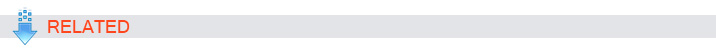INTRODUCTION

 Smart GPS Tracker Device GPM500 GPS/GPRS/GSM Tracking Device
Smart GPS Tracker Device GPM500 GPS/GPRS/GSM Tracking Device
Specification:
GPM500Q for Simcom 900 module 850/900/1800/1900Mhz
GPM500D for Simcom 900A module 900/1800MHz
GPRS: TCP/IP build in GSM Module
GPS : SiRF GSC3 f/LPx
Channels:20 channels
Sensitivity:Tracking -159dBm
GPS Posttioning time: Cold start < 38sec (Open Sky)
Warm start < 15sec
Hot start < 2~3 sec (Open Sky) GPS postioning precision:10m (2D RM)
Voltage : 9v~ 43vDC (Impact resistance voltage <100v) Operating currnt : 60mA (12vDC) ,48mA (24vDC) Standby current : 23mA (12vDC) ,20mA(24vDC)
LED : GPS (Blue) GSM(Green) Charging(Red) Built in 3 Axis: G-Sensor
Built in Drift suppression circuit
Built-in GSM antenna,& high gain GPS antenna
Built-in dynamic / static recognition feature
Command settings: support SMS Settings / platform settings Temperature: -30° C ~ +70° C
Storage Temperature: -40° C~ +80° C
Humidity: 20% ~ 80% RH
Dimension:95(L) x 45(W) x16(H)mm
Weight:100g
***Functions: positioning and monitoring/Trajectory replay /Mileage query ***Automatically help: built-in G-Sensor Vehicle collision, automatically send for help or call the alarm number group
***Hidden function: After installation, the remote operation of the LED lights off, to reach a hidden feature.
*****GPM500-a Additional function:Remote off electricity and Oil/SOS function****
GPM500 COMMAND SETTING
Main commands:
-
Register mobile number (register the mobile number to the tracker and the tracker is only workable for the registered number)
Commands format: &&S,123456,S03,8613912345678
86 is country code, 13912345678 is the new mobile numberThe mobile can use the number to send commands like &&X.....&&Z, &&Y... etc.
to tracker afterward.
-
Modify commands through APN connection
Command format: &&Z10, CMNET, MP, HZ496,1
APN=CMNET, account=MP, passwords=HZ496, 1 means to open the command Remark 1: if there are no account and passwords, leave the space, like: &&Z10,CMNET,,,1
Remark 2: the tracker is needed to restart after modifying commands. Turn on
again or send command &&Y09 to restart. If you choose to turn on the power, you have to disconnect the power and take out SIM card as well (the power will be turned off completely as SIM card exits.
3. Set IP and Port commands
Commands format: &&Z39,1,119.146.85.150,8800,1
IP=119.146.85.150, Server Port=8800, 1 means to open the command
Remark: the tracker is needed to restart after modifying commands. Turn on again or send command &&Y09 to restart. If you choose to turn on the power, you have to disconnect the power and take out SIM card as well (the power will be turned off completely as SIM card exits.
Other Commands
-
Modify tracker’s passwords (you don’t need set the command, if you don’t want to modify)
Commands format: &&S,123456,S01,666666
Old passwords=123456, New passwords=666666 (original passwords=123456)
-
Turn off LED light (you don’t need set the command, if you don’t want a hidden installation)
Commands format: &&S,123456,S05,1#
1 means to turn off LED display, set “0” to return to normal display
(Remark: You can turn off LED display after installation if you don’t want others to know your installation position.) -
Inquire current coordinates Commands format: &&Y01
Tracker will have a message about coordinates after you send the command
-
Inquire hardware version Commands format: &&Y06
-
Optional command- restart Commands format: &&Y09
-
Optional command-Cutoff of Gas and power Commands format: &&XA5
(Note: the cutoff will be intermittent when the vehicle runs in high speed; the cutoff will be one time per second until the vehicle slows down).
-
Optional command- release cutoff Commands format: &&XA6
-
Inquire if Cutoff of gas and power is successful Commands format: &&Y56
Tracker will have a message “on”or “off”; “on”means cutoff is on and “off”means cutoff is closed
Troubleshooting
Please remember to make sure if your SIM card is able to get GPRS service and it is not suspended because of overdue bills
Notices:
-
When setting the commands, you have to input English characters and
punctuations to mobile (under English version), or the commands will be failed.
-
The tracker will be in sleeping mode when the vehicle stops for a while. At that time, the tracker cannot receive the commands from platform and you have to
send commands by mobile. You have to shake the tracker to be in working mode if you want to send commands through platform.
You have to shake the tracker as best as you can while installation since the tracker will be in sleeping mode for the sake of saving power. (The tracker is embedded an auto sensor to detect static status and it easily goes to sleeping mode).